How to Install a custom template in Blogger?
- Download a template file (zip or rar) and extract the file.
- Login to Blogger.com.
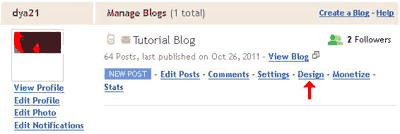
- On the Dashboard, click Design > Edit HTML

- Don't forget for backup your old template.
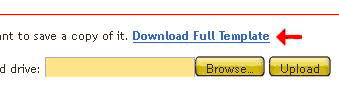
- Click Browse,

Then find a Blogger template that will be used, Click Open.
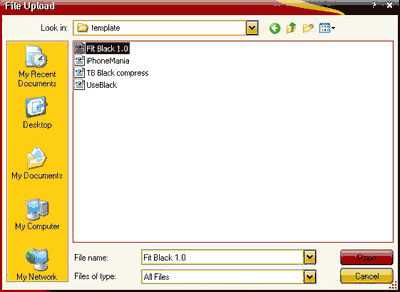
- Then click the Upload button .
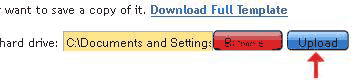
- If a warning: Your new template does not include the following widgets, click KEEP WIDGETS.

- Finish...


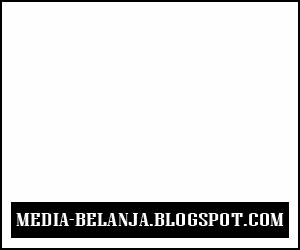





0 komentar:
Posting Komentar